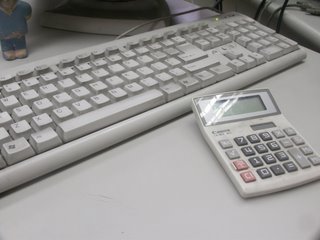
Unknown to many, the earlier versions of computers made do without a mouse. The use of a plain keyboard was the original concept of most computers in the early 90’s, and until the birth of Microsoft Windows 95 was the need for a mouse called for to ease the interface that most people enjoy today.
For the earlier computer literate individuals, everyone was familiar with the various short cut keys. Such short-cut keys are really logical first letters. Paired with the CTRL key, they could practically do anything. Some of the easier shortcut keys are:
- CTRL + C – Copy
- CTRL + P – Print
- CTRL + F – Find or Search
- CTRL + S – Save
- CTRL + V – Paste
- CTRL + B – Bold Letters
- CTRL + I – Italic Letters
- CTRL + U – Underline
These keys are easier for Microsoft Office products, especially in Word and Excel. For the more seasoned users, they find no need to resort towards the icons beneath the menu of the programs, especially if they already know what shortcut keys to use.
Some have gone to the extent of even being available in most products and web interfaces such as blogs from Word Press. To sum it all up, familiarization is really the key and how it will stick in the memory of people shall make life a whole lot easier for them when they use a computer and enjoy the powers that each machine has. The entirety of it all is right before us, the matter of how to explore and discover them lies in our interest for them.
No comments:
Post a Comment